Saturday, May 3, 2014 at 12:30 PM [Tutorial] Disable Drag Image

Halo!
Gue mau tulis tutorial disable drag image. Bisa untuk template designer maupun blogskins.
Template Designer
1. Dashboard > Template > Edit HTML
2. Klik dalam kotak > tekan Ctrl + F
3. Cari kode <head>
4. Copy kode di bawah
<script type="text/javascript">document.ondragstart = function () { return false; }; </script>
5. Paste di bawah kode <head>
6. Save.
Template Classic/Blogskins
1. Dashboard > Template
2. Tekan Ctrl + F dan cari kode <head>
3. Copy kode di bawah
<script type="text/javascript">document.ondragstart = function () { return false; }; </script>
4. Paste di bawah kode <head> tadi
5. Save.
Good luck!Labels: Tutorials
|
intro
archive
cbox
credit
|
Saturday, May 3, 2014 at 12:30 PM [Tutorial] Disable Drag Image

Halo!
Gue mau tulis tutorial disable drag image. Bisa untuk template designer maupun blogskins.
Template Designer
1. Dashboard > Template > Edit HTML
2. Klik dalam kotak > tekan Ctrl + F
3. Cari kode <head>
4. Copy kode di bawah
<script type="text/javascript">document.ondragstart = function () { return false; }; </script>
5. Paste di bawah kode <head>
6. Save.
Template Classic/Blogskins
1. Dashboard > Template
2. Tekan Ctrl + F dan cari kode <head>
3. Copy kode di bawah
<script type="text/javascript">document.ondragstart = function () { return false; }; </script>
4. Paste di bawah kode <head> tadi
5. Save.
Good luck!Labels: Tutorials
|
Linkies

Wanna exchange links or banners? Tell me on my cbox!^^

Links
Apple
Aulia
Fara
Ghita
perfectionist
perfectionist
perfectionist
perfectionist
Banners






|
Profile

Rara Kusariandini Puteri a.k.a Rara KP a.k.a Rara. I have so many nicknames; Ra, Rara, Rara KP, KP. I was born on May 5th 2001 in Jakarta. I live in Jakarta with my family. Addicted with fashion, photography, Elsa & Frozen, and geeky life. I love singing, dancing, dreaming, writing, reading, browsing, and online. I love hanging out with my friends.
A good girl with some bad habits. Have some phobia: claustrophobia, achluophobia, demonophobia, trypophobia, and afraid of AC like in the mall. A daddy's little girl. Hate all kinds of onions. Hate vegetables (except carrots), especially green vegetables. Love eats burger, pizza, and pasta. Love drinking chocolate milk and tea. Cheesy lovers and chocolate lovers. A dreamer. Often daydreaming. Her musics are Taylor Swift, Demi Lovato, Zedd, Girls' Generation, Katy Perry, and Maroon 5. Love pink and blue.
Want to know more about her? Contact at:
|
Blogskins



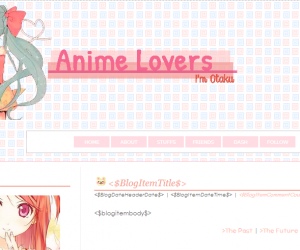
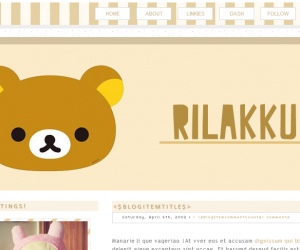
|













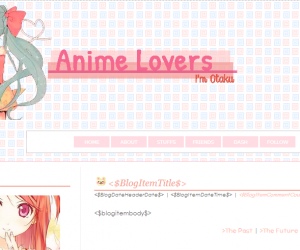
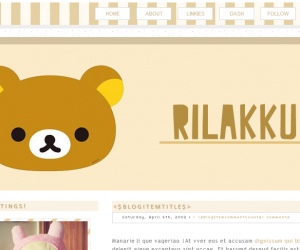
Post a Comment
Hey there! Thanks for reading this post. Do comment and visit again soon ^^